Imagine: all your business processes, from finance and sales to warehouse management, in one clear system. That's what it is in a nutshell Microsoft Business Central does for an SME. Don't just think of it as software, but as the digital nervous system of your company. It connects everything and everyone and lays the foundation for smooth collaboration.
Connecting your business for real growth
It's a familiar story in many SMEs: every department has its own little silo. Sales uses a CRM, accounting uses a separate package, and the warehouse often still uses complex spreadsheets. These disparate systems inevitably lead to duplication of work, errors, and—perhaps worst of all—slow decision-making. How much time is wasted merging figures from different reports to create a clear, unified picture?
Microsoft Business Central breaks down those walls. It's not a standard package you can simply install; it's a strategic choice to unify all your processes. This creates a solid foundation on which your teams can finally truly collaborate and work as partners toward a common goal.
The power of one source of truth
The magic lies in the central database that facilitates collaboration. When a salesperson places an order, the inventory in the warehouse is immediately updated. Simultaneously, the finance department sees the expected revenue coming in, and the logistics department receives a signal to prepare the shipment. Everyone, from start to finish, works with the same, up-to-date information.
So, no more manual data transfers. This not only saves time but also significantly reduces the risk of errors. According to Microsoft, companies that switch spend an average of 75% Less time spent on manual administration. A huge gain in productivity that you can invest in better collaboration and customer service. For more details, please visit this insights on Microsoft's website read again.

A partner who grows with you
The real power of Microsoft Business Central It's all about flexibility. The platform is designed to adapt to the unique operation of your SME. It simply grows with you, whether you're a startup or an established player in your sector.
It's more than just software; it's an engine for efficiency and collaboration. By connecting data and processes, your team can act smarter and faster, with a complete and up-to-date overview of the entire enterprise.
The table below provides a preview of the core benefits.
Microsoft Business Central in a nutshell
A summary of the platform's core benefits and focus areas.
| Advantage | Impact on your SME |
|---|---|
| Centralized data | All teams collaborate with the same, up-to-date information. No more confusion or duplication of effort. |
| Efficiency | Automating routine tasks reduces administrative burden and increases productivity. |
| Better decisions | Real-time dashboards and reports provide you with clear insight to make faster and more informed decisions. |
| Scalability | The system grows with your company, from a few users to a complete organization. |
| Integration | Seamless integration with other Microsoft tools such as Office 365, Teams and Power BI promotes collaboration. |
As you can see, it's a comprehensive solution that can fundamentally strengthen your business. In the following sections, we'll delve deeper into the various modules and options.
Finance and Operations: Finally on the Same Page
In many SMEs, it sometimes feels as if finance and operations teams live on two different planets. The accounting department labors over invoices and reports, while the shop floor focuses on production, sales, and logistics. These two worlds often only collide at the end of the month, which invariably results in a race against the clock and decisions based on yesterday's figures.
Microsoft Business Central Break down the wall between departments and let them collaborate as partners. Don't think of it as a separate accounting package, but as the central nervous system of your company. Every action on the shop floor—a sale, a purchase, a production order—has an immediate financial impact in the system. This creates constant, real-time synchronization that lays the foundation for a proactive and financially sound company.
From separate islands to one smooth process
Consider a Belgian building materials wholesaler. In the past, a new order involved a whole series of separate steps. A salesperson would record the order, send an email to the warehouse, and only much later would the accounting department issue an invoice. As for inventory? That was manually tracked in an Excel file, which naturally opened the door to errors and unexpected shortages.
With Microsoft Business Central, that same workflow looks completely different.
- Real-time inventory management: As soon as a salesperson places an order, the inventory is automatically reserved in the system. Everyone, from purchasing to warehouse keeper, works together with the same data and immediately sees what's actually available. No more guesswork.
- Automatic bookings: That same sales order immediately triggers the appropriate financial transactions in the background. The revenue is recorded, the cost of goods is recorded, and an entry is created for the customer who still needs to pay.
- Smart supply: When a product's inventory drops below a certain level, the system can automatically generate a suggested order for the purchasing department. This way, you'll never miss out again and your business will keep running smoothly.
Thanks to this seamless integration, the annoying delay between what happens in practice and how it's processed financially disappears. Your bookkeeping is no longer a retrospective, but a current reflection of the reality of your business.
A calm monthly closing and control over your cash flow
One of the biggest wins you'll achieve with this integration is the transformation of your month-end close. What used to be a stressful period of data collection and double-checking becomes a smooth and predictable process. All transactions are already correctly recorded throughout the month, making the close itself much faster and more accurate.
The real gain lies in strategic insight. When your financial data is directly linked to operational reality, you can proactively manage your cash flow, margins, and profitability. You're no longer reacting to outdated figures; you're anticipating.
This efficiency drive is an important reason why Belgian companies are investing in this. A study by Agoria, the federation of the technology industry, showed that in 2023 approximately 38% of medium-sized companies in Belgium invested in ERP systems to work more efficiently. More than 40% of which Microsoft Business Central was chosen, partly because of the strong integration with the trusted Microsoft 365. Users report an acceleration of their monthly and annual closings of as much as 30%. Would you like to read more about the concrete benefits? On manercpa.com you will find experiences from other companies.
This freed-up time allows finance teams to focus on what really matters: analysis and strategic advice. Instead of simply checking numbers, they become a valuable partner, helping management make smarter, data-driven decisions for the future.
Taking sales and customer service to the next level

Smooth sales and rock-solid customer service are the driving force behind every SME. Yet, in practice, we often see these teams operating in separate worlds, disconnected from the rest of the company. This inevitably leads to frustration: missed opportunities, slow responses, and customers having to repeatedly tell their story. Microsoft Business Central break down those walls.
The platform transforms the way your teams interact with customers. Don't think of it as a standalone CRM system, but as an integrated part of your entire business operation. Every interaction—from the initial quote to a post-purchase service request—is stored in a single, central system. This creates a vibrant and comprehensive customer view accessible to everyone, encouraging collaboration.
Thanks to this approach, departments no longer work in isolation, but as a single, well-oiled team. When a service representative receives a phone call, they immediately see the complete order history and outstanding invoices. When a salesperson visits a customer, they have immediate insight into ongoing service issues. This is not only more efficient but also builds a much more personal and stronger customer relationship.
The power of collaboration in practice
One of the most tangible benefits is the seamless integration with Microsoft Outlook, a tool your salespeople use every day anyway. Imagine a customer emailing with a question about a product. It used to be a hassle: logging into the CRM, looking up customer information, switching to the ERP for inventory information, and then creating a quote in yet another program.
With Microsoft Business Central, all of this happens within the familiar environment of Outlook.
- Direct customer insights: With just a few clicks, the seller has a complete overview of the customer – contact details, order history, outstanding items – directly in his inbox.
- Quick quotes: He can immediately create a professional quotation from Outlook with up-to-date product and price information from Business Central.
- Less distraction: By not having to constantly switch between applications, focus remains sharp and response times are significantly reduced.
This integration is a perfect example of how the platform truly simplifies collaboration. It eliminates unnecessary steps and gives your team the tools to respond faster and smarter.
Building a 360-degree customer view
The ultimate goal is a complete picture of every customer relationship. And that goes far beyond just contact details and sales figures. It encompasses every interaction, at every touchpoint, throughout the entire customer lifecycle.
By unifying sales, service, and back-office on a single platform, you create a transparent and proactive organization. Teams not only see past performance but can also better anticipate future customer needs.
This shared insight enables your teams to:
- Proactively spotting opportunities: For example, a service representative might see that a customer frequently orders parts for an older model. This is a perfect signal for the sales department to jointly propose an upgrade.
- To provide a consistent experience: Whether a customer calls, emails, or orders through the webshop, every employee has access to the same information and can provide a clear answer.
- Streamline after-sales service: When all data is central, from sales to logistics, service contracts and maintenance schedules can be managed much more efficiently.
This integrated approach is also invaluable for businesses with online stores. Data from your e-commerce platform can be directly synchronized with Business Central, automatically placing online orders into the correct workflow. For more information, see our article on this topic. A complete webshop can be purchased from €1,500 You'll find useful insights. By making that connection, you'll ensure a seamless customer experience from start to finish.
The right implementation partner is the key to success
An ERP system like Microsoft Business Central Choosing is a big step, but the real benefit lies in the implementation. Don't view it as a purely technical project. It's a change that will be felt throughout your entire company, from the shop floor to the boardroom. Success depends not only on the software itself, but especially on the partner you choose to guide you.
Choosing an implementation partner is like choosing a guide for a challenging mountain hike. You need someone who can not only read the map (knows the software) but also understands the terrain (your business processes). Someone who knows when a storm is approaching (market developments) and guides you safely past the pitfalls. A software vendor installs a package; a true partner works with you to build a solution that works.
Such a partnership is built on mutual trust and a deep understanding of your unique challenges and goals.
Much more than just installing some software
A good implementation follows a logical path. And that path doesn't start with installing software, but with listening. A strong partner first invests time in understanding your current way of working. What's going well? What's the problem? And above all: what exactly do you want to achieve with Microsoft Business Central?
Only when these questions have been clearly answered does the configuration begin. This isn't a matter of simply ticking boxes. It's about configuring the platform to perfectly support your processes, enabling your people to collaborate more efficiently. The goal is simple: the software should work for your business, not the other way around.
The image below shows the three crucial phases we go through in every implementation process.
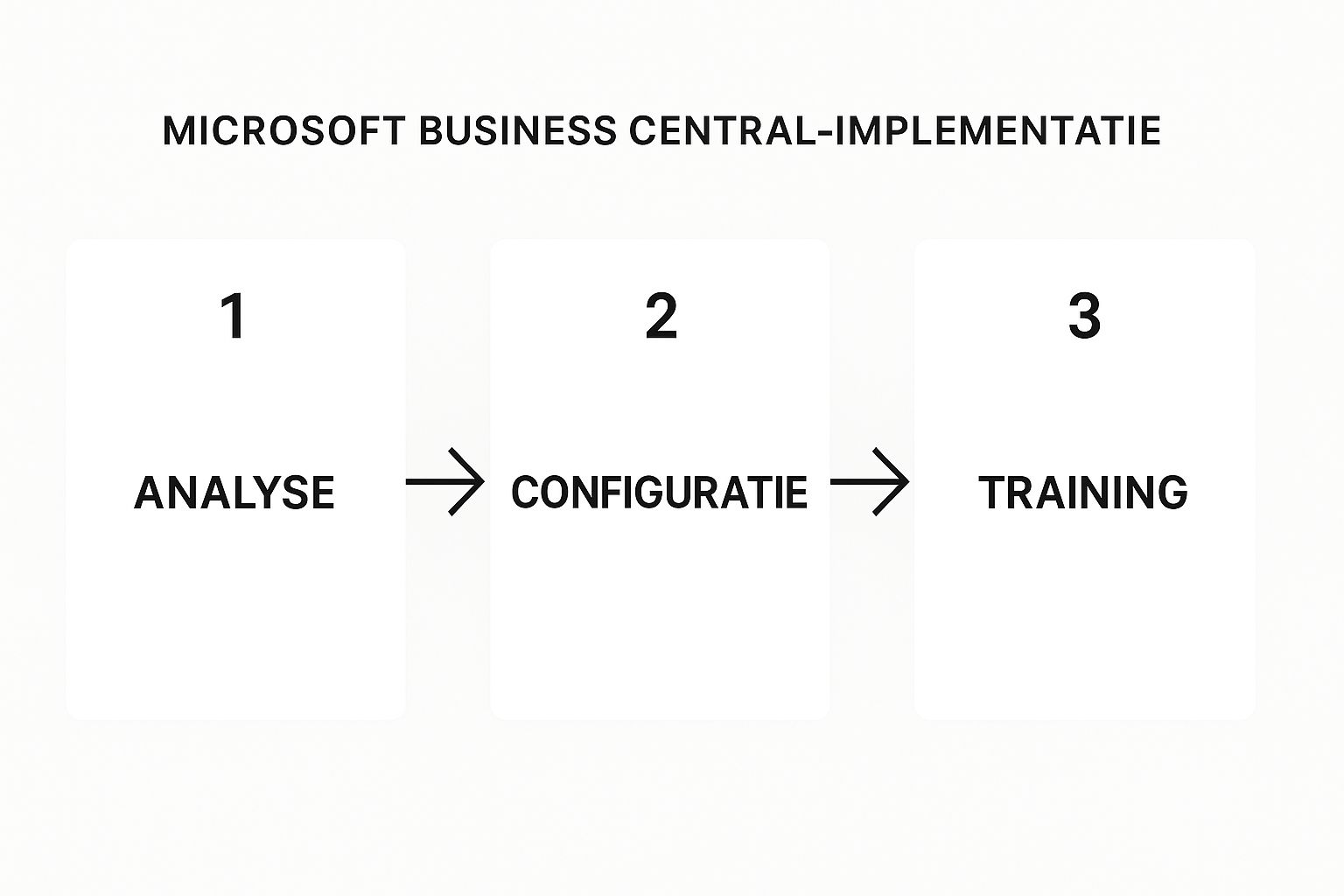
As you can see, a thorough analysis is the foundation. We then build the configuration and, ultimately, the training for your team on top of that.
The human factor is decisive
That final step, training, is perhaps the most crucial. Even the best-designed system is worthless if your employees aren't willing or able to use it. A good partner understands this and focuses on the human side of change. They don't just provide a technical manual; they genuinely guide your team through the transition.
What does that mean in concrete terms?
- Role-based training: Everyone learns exactly what they need for their daily tasks. No unnecessary baggage, just a faster learning curve.
- Practical workshops: We practice with recognizable situations from our own work environment. This makes it tangible and increases acceptance.
- Ongoing support: Even after go-live, the partner remains available for questions, adjustments, and further optimizations. This partnership is essential.
An implementation is only successful when your employees embrace the new tools and experience the benefits of improved collaboration every day. The right partner is the catalyst that accelerates this process and helps overcome any resistance.
It's a serious investment, but fortunately, you're not alone in Belgium. There are subsidies available to support this digital leap. In our article about the possibilities of the SME portfolio Read how you can apply for financial support for both advice and training.
A partnership for the long term
The collaboration doesn't stop the day the switch is flipped. On the contrary. Your company grows, the market changes, and Microsoft Business Central You'll receive continuous updates with new features. A strategic partner will remain by your side to ensure you continue to get the most out of your investment.
Consider periodic evaluations to ensure all processes are still running optimally. Or proactive advice on new modules or apps that can add value. It's an ongoing dialogue that ensures your ERP system remains a driver of growth and collaboration, both today and in the future.
Harnessing the power of the Microsoft ecosystem

The real magic of Microsoft Business Central The strength lies not only in what the platform itself can do, but especially in how it seamlessly integrates with the tools your team already uses every day. It's not an isolated island. Think of it as the beating heart of a productive and connected digital office, and it's precisely that partnership within the Microsoft ecosystem that makes the system so powerful for SMEs.
Imagine it as perfectly fitting building blocks. Each block—whether Excel, Outlook, Teams, or Power BI—has its own function, but together they form a robust framework tailored to your business. You don't need to build complex, expensive connections; the connections are already there and designed to work seamlessly together.
This built-in synergy allows information to flow effortlessly between applications. Barriers between departments and tasks disappear, making collaboration and efficiency a natural part of the daily workflow.
From data to direct insight with Excel and Power BI
One of the most appreciated features is the deep integration with Microsoft Excel. Everyone knows Excel, and Business Central makes clever use of it. With a single click, you can export financial data, sales reports, or inventory lists directly to a familiar spreadsheet for deeper analysis.
But it goes even further. You can edit data in Excel and then simply publish it again in Microsoft Business CentralThis is ideal for tasks like quickly updating budgets or correcting journal entries without having to manually retype data.
For those who really want to dive into the numbers, the integration with Power BI is a game-changer. Power BI transforms the raw data from your ERP system into living, interactive dashboards.
- Real-time visualizations: Track your sales figures, cash flow and inventory levels in real time with clear graphs and charts.
- Deep insights: Zoom in on specific trends, identify bottlenecks, and discover new opportunities, all based on current data.
- Accessible to everyone: The dashboards can be easily shared within your organization. This way, everyone, from management to team leaders, is informed and can make collaborative decisions based on facts.
Streamlining automation and collaboration
Collaboration doesn't stop at data analysis. With tools like Power Automate and Microsoft Teams, Business Central becomes the engine behind a more efficient and collaborative workplace. Repetitive, manual tasks? They're a thing of the past.
Power Automate is like a digital assistant that automates tasks across your various applications. You can use it to create workflows without writing a single line of code.
The power of the ecosystem lies in blurring the boundaries between applications. Your team no longer works "in" Business Central or "in" Teams; they simply work in a digital environment where everything communicates.
Just consider these concrete examples:
- Approval flows: When a purchase order in Business Central exceeds a certain amount, an approval request can be automatically sent via Teams. The manager approves the order with a single click, directly in the chat.
- Customer notifications: As soon as a large order is shipped from Business Central, an email can be automatically sent to the customer with the tracking information.
- Data updates in SharePoint: New customer data entered in Business Central can be automatically synchronized with a customer list in SharePoint, giving the entire team instant access.
This automation not only saves a significant amount of time, but also reduces the risk of human error and ensures a consistent process. Moreover, the investment in such systems can be supported. You can find more information about this in our article that explains how. Expert media achieved certification for the SME portfolio, which can provide financial benefits for your SME.
By means of Microsoft Business Central To embrace this, you don't choose a single, standalone software package. You choose an integrated platform that increases the productivity of your entire organization by focusing on the power of collaboration.
Frequently Asked Questions about Microsoft Business Central
Here we dive into some questions we often hear from SMEs considering going with Microsoft Business Central to get started. We'll give you clear, practical answers, straight from the field.
Is Business Central right for my sector?
Absolutely. Business Central's foundation is incredibly versatile and immediately connects well to sectors like distribution, manufacturing, and professional services. But the real magic lies in its flexibility.
The platform collaborates with a whole ecosystem of specialized partners. Through AppSource, you'll find numerous apps that perfectly tailor the software to the unique processes of niche markets in Belgium. A good partner is invaluable: they help you choose and implement the right apps, ensuring a perfectly tailored software fit.
What exactly is the difference with Dynamics 365 Finance?
The main difference is who it is intended for. Microsoft Business Central is a complete package, designed specifically for SMEs. It combines finance, sales, service, and operations into a single system. This allows everyone to work together smoothly.
Dynamics 365 Finance It's a different story. It focuses on large, international companies with complex financial structures, often spread across multiple countries. It's just one component of a much larger suite of individual Dynamics 365 apps for very specific tasks.
How long does an implementation actually take?
That depends entirely on the complexity of your business processes and how much data we need to transfer. On average, you should expect to spend several months. Think of it as a journey we'll take together, with realistic planning and close collaboration.
A step-by-step approach, developed together with you, is the best guarantee for a smooth transition. This way, we minimize the impact on your daily work. Partnership is the key to success here.
By dividing the implementation into logical phases, your team can gradually get used to the new software and we limit the risks.
Can I connect Business Central to my webshop?
Absolutely. Connectivity is in Business Central's DNA. The platform has standard connectors and powerful APIs that allow you to connect with virtually any software imaginable: e-commerce platforms, CRM systems, or specialized logistics tools.
An experienced partner plays a crucial role here. We ensure that the data between your online store and Business Central syncs seamlessly and reliably. The result? Your online sales and back office work together like a well-oiled machine.
Ready to boost collaboration within your SME and streamline your processes? Expert media is ready to partner with you to discover the potential of Microsoft Business Central. Visit https://www.expertmedia.be and take the first step today.




