A make a collage for Instagram Merging photos is much more than just photos; it's a strategic move to tell a collaborative story. Instead of publishing individual posts, you combine moments, products, or moods into a single, powerful image. It's the perfect way to join forces in a partnership and amplify the message, effortlessly capturing your audience's attention.
Why a collage tells more than a thousand likes
On a visual platform like Instagram, where the battle for attention is fierce, a single photo often isn't enough. A cleverly constructed collage breaks the monotony of the feed and gives your shared story the depth it deserves. It's the art of visual storytelling, condensed into a single post.
You no longer have to hope your audience swipes through a whole carousel; with a collage, you give them the full picture at a glance. This is invaluable for brand or partner collaborations. You can showcase the atmosphere, the product, and the details simultaneously. This makes your message much more effective and creates a clear, unified look.

The psychology behind visual storytelling
A good collage cleverly taps into how our brains work. We're naturally programmed to look for connections. By grouping images that belong together, you help the viewer grasp the story behind your brand or campaign much more quickly.
Imagine a collaboration to launch a new product. Your collage could combine these elements, for example:
- A close-up of the product in action.
- An atmospheric image that perfectly reflects the lifestyle surrounding it.
- A candid photo of the partners behind the scenes.
That combination creates a much richer, more emotional connection than a sterile product photo ever could.
Strengthen your shared identity
Consistency is key when building a strong brand, and that's especially true with a partnership. Collages offer the perfect opportunity to strengthen a shared visual identity. By sticking to a recognizable style, a shared color palette, or a specific layout, you can transform your profiles from standalone photo series into a cohesive and engaging visual magazine.
The goal isn't just to create a beautiful post, but to leave a lasting impression. A collage is a strategic tool that helps you present complex stories simply and attractively. And that's essential for successful partnerships and growing reach.
The best apps for smooth team collaboration
When you are with a team a collage for Instagram makes, you need more than just a fun, creative app. The real challenge is to make collaboration run smoothly. The right tool can mean the difference between a smooth process and pure chaos. Especially if you're a marketing team rolling out a campaign or an influencer collaborating with a brand, efficiency is worth its weight in gold.
Good collaboration tools are specifically designed for teamwork. Think shared project folders, real-time feedback directly on the design, and clear version control. This way, you avoid endless emails and the classic misunderstandings about which version was the correct one. It's all about facilitating a seamless creative flow.
The right tool for every partnership
Not every team has the same needs. The app that's perfect for a large marketing agency might be overkill for a creator working with a single client. So, it's important to find the right fit that supports your collaboration.
- Canva for TeamsThis is a fantastic all-rounder for partners. You can easily create brand packages with your standard fonts, colors, and logos, which you can easily share with external partners. This ensures that every collage fits perfectly within your corporate identity. Moreover, team members can simultaneously edit a design and leave comments directly, which greatly simplifies communication.
- Adobe ExpressFormerly known as Adobe Spark, this tool offers similar features. Its major advantage is its seamless integration with other Adobe products. If both parties already work in the Adobe ecosystem, this is a logical and powerful choice. Sharing asset libraries makes collaboration much easier and more professional.
To help you choose, we've compared the key features of some popular tools.
Comparison of top collage apps for teams
An overview of the key features, ease of use, and collaboration options of popular collage apps.
| App | Ideal for | Ease of use | Collaboration features |
|---|---|---|---|
| Canva for Teams
|
Marketing teams & SMEs that want brand consistency | Very high | Shared brand packages, real-time commenting, approval workflows |
| Adobe Express | Creative professionals & teams who already use Adobe software | High | Shared libraries, Creative Cloud integration, template sharing |
| Figma | Design teams that create complex and scalable designs | Average to high | Real-time collaboration, version history, extensive commenting features |
| Fish | Teams that create presentations and infographics in addition to collages | High | Team folders, role assignment, analytics and branding tools |
This table shows that there is a suitable solution for every workflow and budget.

As you can see, there's a tool for every budget and skill level to help you create a professional collage for Instagram.
The key to successful collaboration isn't the app with the most features, but the one that best suits your team's workflow. An intuitive interface and smooth communication are often more important than an abundance of options.
Strategic choices for growth
Choosing the right software has a direct impact on the quality and efficiency of your content. And that's crucial, especially in Belgium. With such 5.41 million users On Instagram in January 2025, standing out is more important than ever. Moreover, the largest user group (25-34 years old) is a demanding audience that expects professional and creative content.
For SMEs that take their online presence seriously, there's good news. Investing in the right tools and training doesn't always have to be your responsibility. Discover how you can SME portfolio for digital communication You can use it to professionalize your team. This way, you're not only investing in better collages, but also in the sustainable growth of your business.
A creative process for successful partnerships
When you, as a brand and creator, collaborate making a collage for InstagramA good app is only half the battle. True success lies in a smooth creative process, based on clear agreements and a shared vision. Otherwise, you quickly find yourself mired in endless revisions and frustrations because expectations simply weren't aligned.
The key? Before you even move a single pixel, create a visual plan together. This serves as your shared compass for the entire project. It ensures that the creator's unique style and the brand's commercial goals don't conflict, but rather reinforce each other.
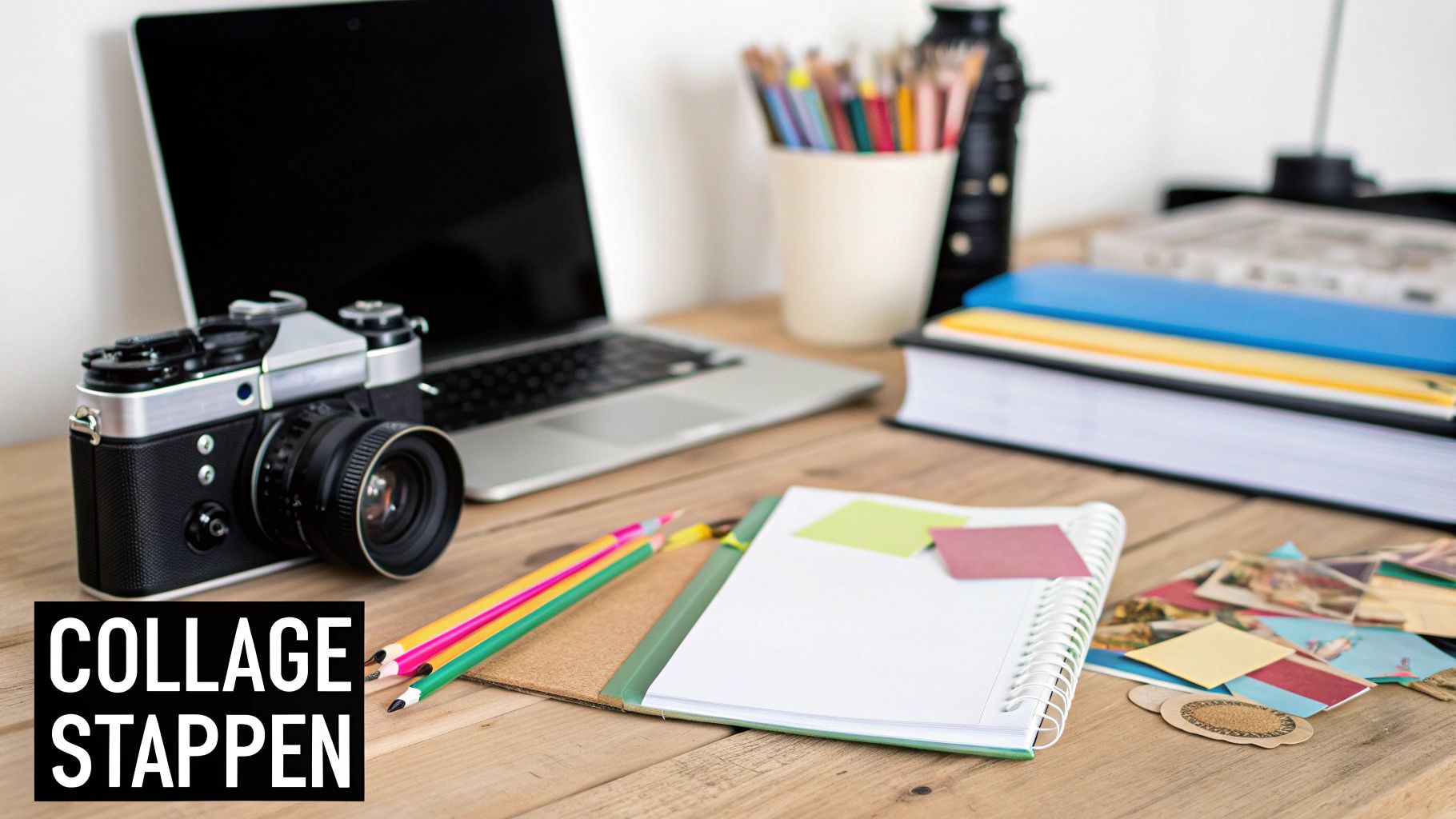
Creating a visual plan together
You kick things off with a collaborative mood board. This is the creative playground where the brand and creator gather inspiration. Think of color palettes that set the mood, fonts with the right look, and examples of other collages that perfectly match the theme. look & feel have what you are looking for.
Consider this mood board as a visual contract. All subsequent creative choices will be tested against it. This will help you avoid vague discussions and comments like: "I should have thought it was a bit more edgy expected.” This lays the foundation for smooth and respectful cooperation.
Imagine a local Belgian clothing brand that wants to promote its new sustainable collection. They're teaming up with a fashion influencer known for her authentic style. Their joint plan might look like this:
- The goal: Highlighting the natural materials and versatility of the garments.
- The visual styleA dynamic mix of clean studio shots and lifestyle images of the influencer wearing the clothes in a recognizable, urban environment.
- The color palette: Earth tones such as beige, green and terracotta, subtly complemented with the brand's corporate colours.
- The tone of voice: Inspiring, authentic and aimed at the conscious consumer.
A strong mood board isn't a creative straitjacket, but rather a springboard. It creates a clear framework within which you have complete freedom, so both parties know where they stand and the final result is much stronger.
The feedback round: short and sweet
One of the biggest energy drains in collaborations? A messy feedback round. That endless stream of emails with vague comments like "Could it be a bit more playful?" is a recipe for disaster.
Prevent this by agreeing on clear rules of the game from the start. For example, stipulate that there will be a maximum two Feedback rounds are held where all comments are collected and communicated in concrete terms. Use the comment functions in tools such as Canva or Figma to pin feedback directly to the right place in the design. This not only makes the entire process faster, but also much more transparent and enjoyable for everyone.
Creative ideas that will make your feed pop
Ditch those standard grids and boring layouts. If you really want to stand out, you need to make a collage for Instagram Bursting with creativity and telling a story. True impact isn't achieved by simply throwing together a bunch of photos; it's about transforming them into a visual experience your followers won't soon forget.
So think beyond the familiar squares. By playing with different techniques, you can transform a simple photo collection into a small work of art. That's the key to a feed that not only looks professional but also showcases the unique synergy of a partnership.
Play with texture and depth
A flat collage is a boring collage. To liven things up, you can create depth by playing with different styles and textures. For example, combine a razor-sharp, clean product photo with a grainy, atmospheric analog photo next to it.
This scrapbook effect gives your collage a handmade, personal vibe. It feels like there's a story behind it that goes beyond the perfect picture, creating a much more genuine connection with your audience. Try experimenting with these elements:
- Asymmetrical layouts: Ditch the perfect symmetry. A bit of playfulness and dynamism immediately draws attention.
- Shadow effects: By placing subtle shadows behind your photos, they appear to stand out from the background. So simple, so effective.
- A touch of text: Add notes or quotes in a handwritten font to further enhance that scrapbook feel.
This approach also works fantastically for collaborations. It allows a brand and a creator to combine their unique styles into a single, yet personal piece. Looking for more ways to make your content shine? Then be sure to check out our other articles packed with creative inspiration for social media.
The secret to an unforgettable collage isn't perfection, but personality. A little organized chaos makes your design human and relatable, and that's exactly what builds a strong connection with your followers.
Tell a continuous story with a carousel
Why cram everything into one image when you have a whole carousel at your disposal? A continuous collage, where the image flows seamlessly from one slide to the next, is a great way to draw your audience into your story. It encourages swiping and holds their attention for much longer.
This technique is perfect for showing a process, a "before and after," or presenting a range of products in a specific atmosphere. It demonstrates your attention to detail, which only enhances your professionalism. Moreover, this visual trick is incredibly popular on the platform. In Belgium, approximately 55,1% of Instagram users are female, a target group that greatly appreciates visual creativity and storytelling. More about these Instagram statistics in Belgium read it here.
Send your collage out into the world for maximum reach
Great, your collage is finished! The creative work is done, but now comes the next crucial step. A rock-solid design deserves an equally strong publishing strategy. Without the right approach, all your hard work will unfortunately disappear ingloriously into your followers' overcrowded Instagram timelines.
The key to success? Smartly adapting your collage to the place where you share it. Instagram is no longer one simple platform; it's a mix of different formats, each with its own unwritten rules. make a collage for Instagram is one thing, publishing it effectively is where the real difference is made.

Choose your battleground: the right format
The impact of your collage depends entirely on the format you choose. Each type of post has its own strengths and dimensions.
- Feed (Portrait 4:5): This is your best bet for a standard post. Why? Because this format takes up the most screen real estate on a smartphone. Your collage will instantly stand out and command attention.
- Stories (9:16): Perfect for quick, interactive updates, collages in Stories feel much more immediate and personal. They're ideal for giving your followers a behind-the-scenes look or telling a short, visual story.
- Reels (9:16): If your collage also includes video or animation, Reels is the place to score. Instagram's algorithm loves dynamic content. An animated collage can really make a difference here and significantly boost your reach.
Write a caption that resonates
Your caption is the soul of your collage. It provides context, tells the story behind the images, and builds a connection with your audience. Always begin with a powerful opening line that piques curiosity and invites you to read on.
Ask a question to provoke interaction or conclude with a clear call to action. What do you want your followers to do? Tell the story behind the photos, share a personal anecdote, or explain the thinking behind the creation. Don't forget to tag your partners to highlight the collaboration.
A good caption transforms your collage from a collection of images into a meaningful story. It's the bridge between what you show and what your followers feel.
Choosing the right hashtags is an art in itself. Aim for a smart mix of broad, popular hashtags and niche-specific tags that are truly relevant to your industry. This way, you'll increase your visibility with a genuinely interested audience. A good strategy is everything; for entrepreneurs, it can even be helpful to see how Expert media the SME portfolio certification has achieved, a perfect example of strategic choices that support growth.
Finally, delve into your statistics to discover when your audience is most active. Schedule your posts for those peak times, and you'll see your results skyrocket.
Frequently Asked Questions about Instagram Collages
When you start working on a collage for Instagram, some questions often arise. Don't worry, below you'll find the answers to the most common issues, so you can get started right away.
Can I make a collage directly in Instagram?
Yes, you absolutely can! For Instagram Stories, the app itself has a "Layout" feature. This lets you snap together a simple photo grid collage in seconds. Super handy for quick, spontaneous updates you want to share right away.
However, if you want a bit more creative freedom, especially for a post in your feed, then an external app is a better choice. Tools like Canva or Adobe Express give you much more control over the end result, with a plethora of templates and editing options.
How do I give my collage a professional look?
The secret is consistency, especially when collaborating. A professional collage feels like a well-thought-out whole, not a random collection of photos.
- Choose photos that match each other somewhat in terms of color palette and lighting.
- Stick to it one, at most two, fonts for a calm and cohesive look.
- Prevent chaos: Less is often more. A cluttered collage distracts from what you actually want to say.
What is the best size for my collage?
The right size is crucial, because you want your creation to look perfect on your followers' phones. For a post in the feed, a portrait format with a 4:5 ratio (1080×1350 pixels) is ideal. This format takes up the most space on the screen.
For Stories, the aspect ratio is simple: 9:16 (1080x1920 pixels). This fills the entire screen, creating an immersive experience without those unsightly black borders.
Can I also use videos in a collage?
Absolutely! Most modern collage apps let you easily add video clips alongside your photos. Once you post the collage as a Reel or video post, the clips play automatically. This creates a dynamic and playful effect, perfect for giving your story that extra something and capturing your followers' attention.
Need help developing a visual strategy that really makes an impact? Expert media already helps more than 21 years brands to grow online. Discover what we can do for you at https://www.expertmedia.be.





